SS iPTV
Welcome to SS iPTV, you can watch tv channels 24 hours a day, live and online.
Watch SS iPTVWelcome to SS iPTV, you can watch tv channels 24 hours a day, live and online.
Watch SS iPTV
The application or APP we are going to use on our SMART TV to see channels over the internet is the SS IPTV. Now it sounds Chinese to you, but we're going to teach you how to install it step by step in a very easy way. Above all it is compatible with all televisions that have the option of Smart TV. You can install it on Samsung, Sony, LG and more. Also this app is FREE.
Let's turn on the smart tv with internet connection, either via wifi or by direct ethernet cable modem.
1. Press the SMART TV button
2. We enter applications
3. We are looking for the SSIPTV app
4. Download and install
To configure our SS IPTV application we will enter the app that we downloaded from our Smart Tv. Once inside the application we go to adjustments, a drawing like a roulette.
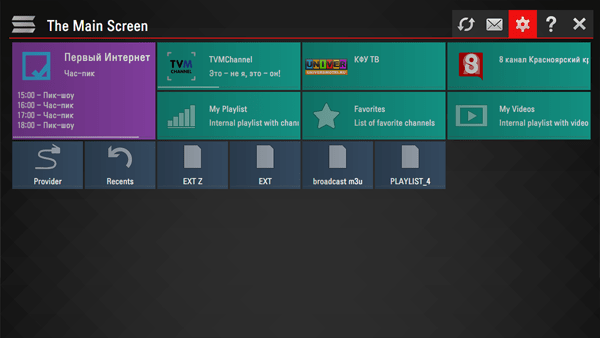
Now we can configure our language, time, change colors and more. There is a small detail that is where GET CODE will be to get the code from our SMART TV from the SSIPTV application. This code will serve in case we want to add the list of m3u remote channels from the web itself. However, we are going to tell you how it is done from the web and as it is done from the same television the configuration of iptv.
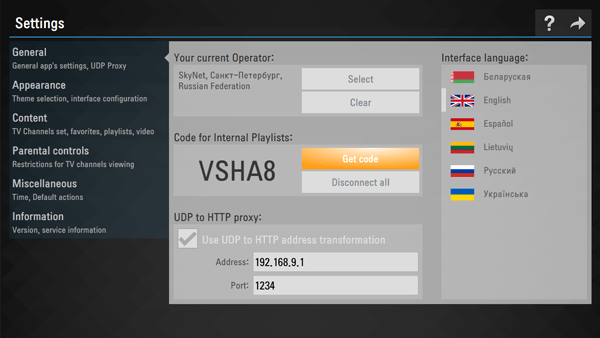
As we said, there are two options for uploading remote m3u SS IPTV lists. The first and heaviest is to be entering the web of the app, the second is from the TV. If you want to upload the list on the web follow these steps:
1. Enter the official SSIPTV website CLICK HERE
2. We click on our SMART TV where it puts GET CODE (SSIPTV / Settings)
3. Copy the code and put it on the SS IPTV website, click on ADD DEVICE
4. Ready
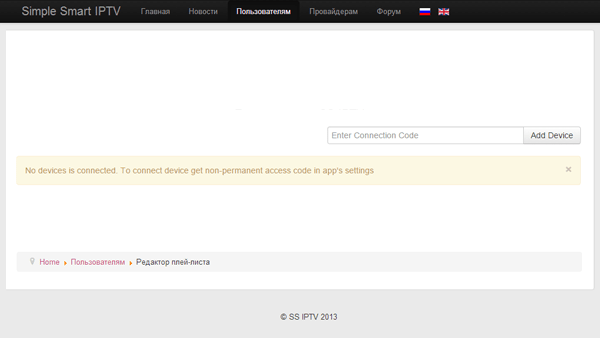
We are already within our Smart Tv from the SS IPTV website. Now let's show you how to upload remote m3u lists so you can watch free channels from around the world.
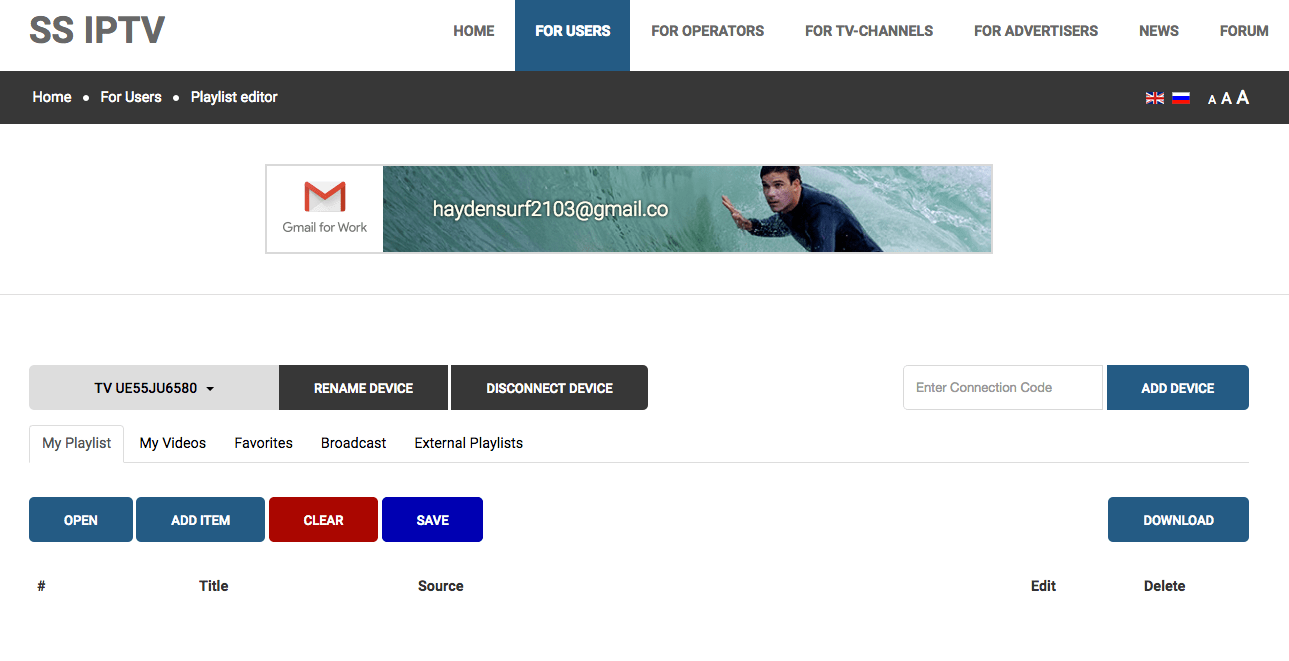
Inside of the SSIPTV channel configuration screen we will do the following to be able to upload lists of channels in .m3u format so that we can see them in our television thanks to the IPTV.
1. We puncture External Playlist
2. We click on the tab ADD ITEM
3. In Display Name we put the name that we want the folder to be seen on our TV
4. In Source we put the URL M3U that will be something like this, https://loquesea.com/loquesea.m3u
5. Ok
6. And very importantly, to finish puncture SAVE so that it stays saved.
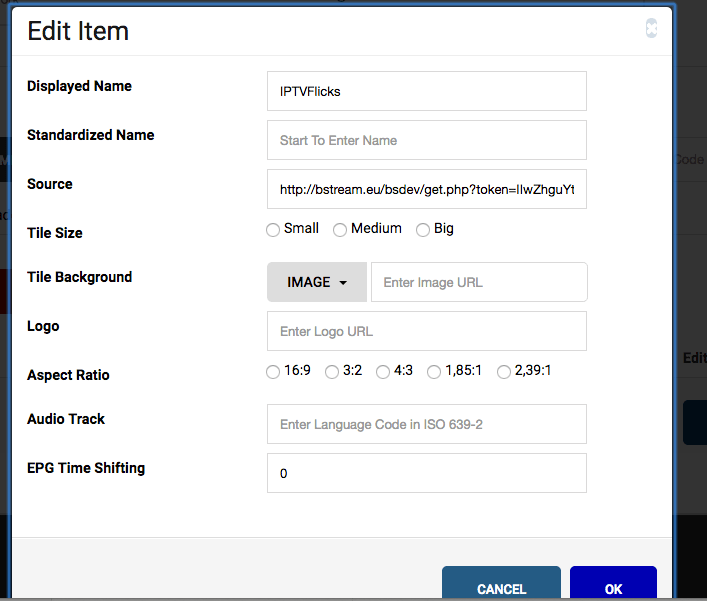
Inside of the configuration screen of SS IPTV channels we will do the following to be able to upload lists of channels in .m3u format so that we can see them in our television thanks to the IPTV.
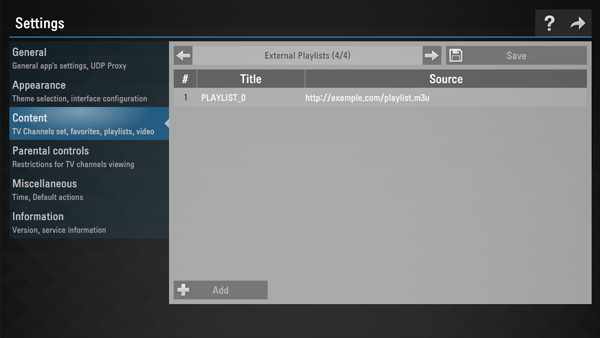
1. We open SSIPTV from SMART TV
2. We click on the CONTENT tab and then move the arrow until you enter External Playlist
3. Click ADD to add the IPTV remote list m3u
4. In Display Name we will put the name that we want to have the folder that will be on our home screen of the SSIPTV app and in Source put the URL M3U that will be something like this , https://loquesea.com/loquesea.m3u
5. Ok
6. And very importantly, to finish puncture SAVE so that it stays saved
Well we have prepared and configured our SSIPTV application for SMART TV. Now we only need to get m3u channel addresses to watch TV online and live.
Remote lists to load ----> List of m3u
 ***
***
 ***
***

All channel programming now SS iPTV to see online.
Some TV channels only work on the phone and tablet.
If you are in the computer it is possible that you have to execute Adobe Flash Player.
These are the channels of live tv and most viewed online after SS iPTV

The best programming of Antena 3.

Movies, series and news in La Sexta.

Football channel Real Madrid TV.

Have fun with Los Simpsons.

The best news and series of La Uno.

Extreme sports only in PX Sports.
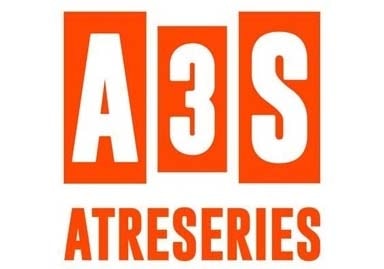
The best series in A3 Series.

Entertainment in Mega.
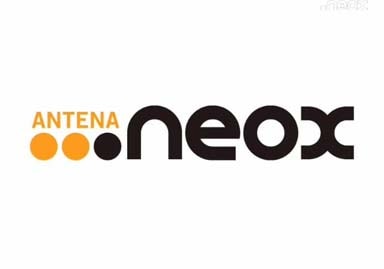
Child programming in Neox.

News in 13 TV.

The discussions in Intereconomia.

Live channel Nova.
The best series, movies, news and sports of SS iPTV
The SS iPTV channel is not our property, you can watch live television on the official website of iPTV totally free. Our platform makes it possible to see online SS iPTV from our free players. We only put free channels from Spain, Mexico, Argentina, Russia and other countries like SSiPTV for when your official websites do not work you can see your programs, series, soccer, motorbikes or cars and news or drawings from our web live television and live. If you want to see live channels such as SS iPTV you can do it from our online tdt or from your web. We also use m3u and m3u8 streaming addresses so you can see everything they are throwing on TV today. Now you can see SSiPTV is from your phone, computer or tablet.
Imagine that you are traveling and need to watch the TV online from your country, because now you can see SS iPTV on your cell phone, mobile, pc or tablet. You just need a connection to the internet and you can see all the programs and programming of iPTV totally free. If you want us to put some television channel like iPTV send us an email and if possible we will put it so you can see it with family, friends or to entertain you at work , at home or on the road. You can also enjoy many live television channels such as SS iPTV and others from countries like Spain, France, China, Dubai or New York. If you like iPTV do not forget to share it with your friends so that they also see live everything they are doing on television today.
The best online channels to see SS iPTV and your favorite shows and shows. Enjoy watching all the videos live with our tv online. Now see SSiPTV is possible with our TDT Online.